Scatter Plot
1.) To enter scatter plot view, navigate to a collection with multiple structures and click  at the bottom-right as shown below, and select
at the bottom-right as shown below, and select 
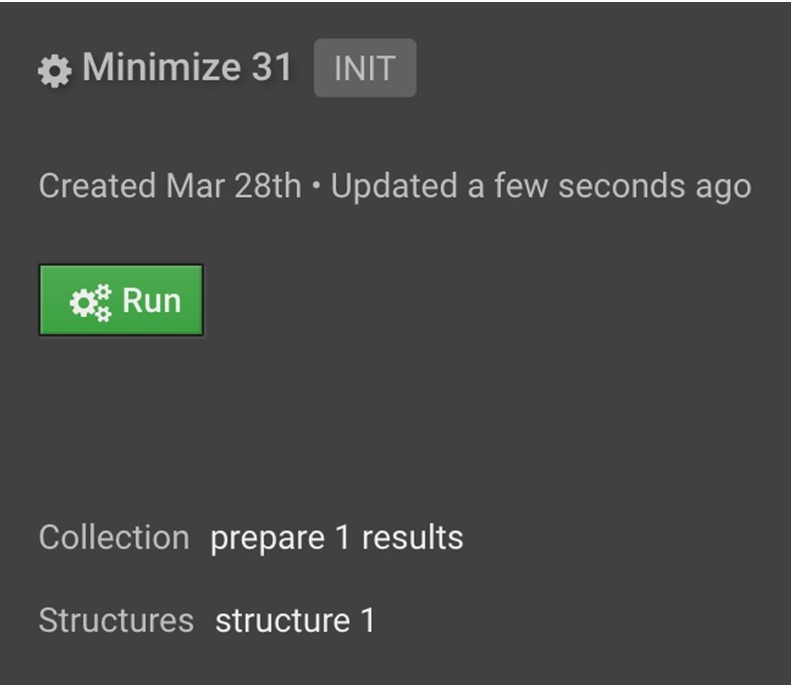
2.) Once in scatter plot view, you can choose which score terms to plot on the X and Y axes.

3.) You can select the points you’d like to get a closer look at, and press  to select these in the table above. Selecting desired structures and pressing
to select these in the table above. Selecting desired structures and pressing  will make those structures visible in the viewer, once you switch back to
will make those structures visible in the viewer, once you switch back to  mode.
mode.
4.) Zoom in and out with the same controls as the structure viewer. Pressing  will bring all points into view.
will bring all points into view.